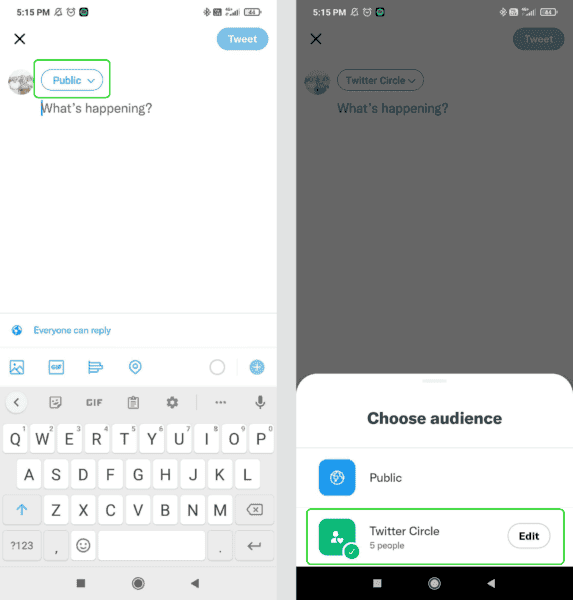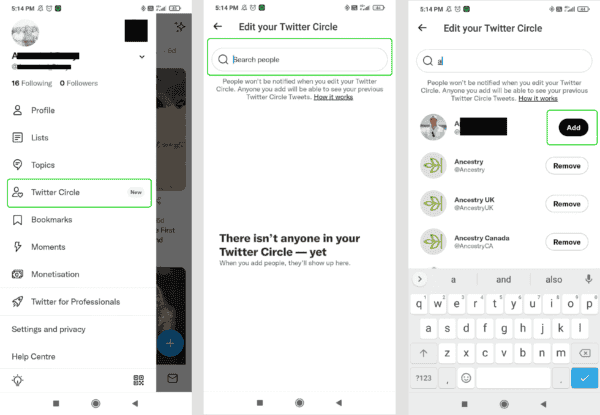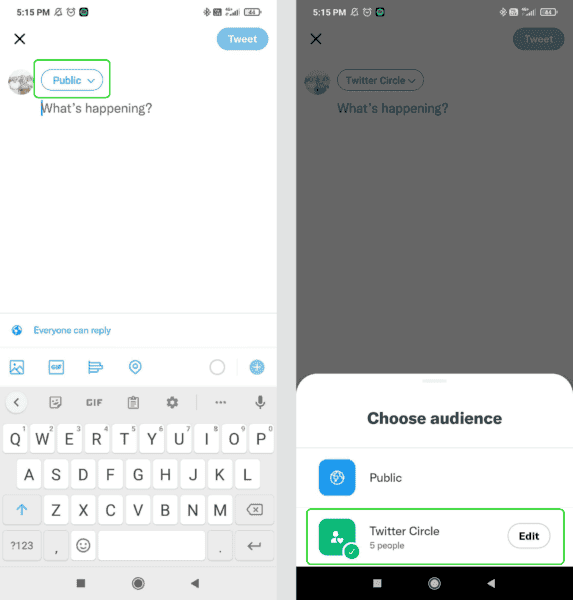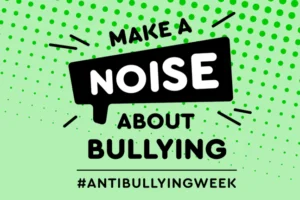Benefits of the platform
People use Twitter to connect with others all over the world. Despite reports of people misusing the platform, there are also several benefits such as:
- the ability to quickly find content relevant to you and your interests
- the 280 character limit means users have to be creative with the space available. This limit also allows users to share quick snapshots of their lives without the need for associated content such as videos or images
- connecting with people from all over the world who also share your interests. On a smaller scale, it is a simple way to keep family and friends updated on your daily life
- the constant development of Twitter’s parental controls and privacy settings. These updates mean that the platform is regularly exploring how to keep users safe online.
Things to watch out for
While users find many benefits in using the platform, there are some things for both adults and young users to be aware of.
Endless scrolling
Like many social media platforms, Twitter’s scrolling feature can encourage some users to stay on the platform too long. Twitter does not have parental controls or settings that can limit how much time a user spends scrolling through the tweets. As a result, young teens might find it difficult to manage their screen time.
Extreme views
Some have expressed concerns about the extremist views that are sometimes shared on Twitter. While the platform has features to block and report users who spread such views, they are not always effective with all languages. However, Twitter is continuing to develop these features.
Effects on mental health
With a lot of social media platforms, users can easily stumble upon inappropriate or dangerous content. This content can lead to mental health issues such as disordered eating or poor body image as well as extremist views and violent beliefs. Twitter’s privacy settings allows users to curate the content they see, which can limit this.
What is Twitter Circle?
Twitter Circle is a way to limit who can see your or your child’s individual tweets. Anyone on Twitter can be added to a circle even if they don’t follow you. However, they will only see your tweets if they go to your profile.
If a member of your circle has a protected account, only their followers who are also in the Twitter Circle can see their replies. Users also cannot use the retweet icon for tweets in the circle. However, they can still screenshot these tweets.
If your child uses their Twitter Circle, make sure to talk to them about the proper uses for positive and healthy behaviours.
How to share with your Twitter Circle
These steps have been re-created on the Android Twitter app.
To set up your circle, click on your profile image and select ‘Twitter Circle’. Then type the users you’d like to add and tap ‘add’. You can also tap ‘remove’ to take someone out of the circle.
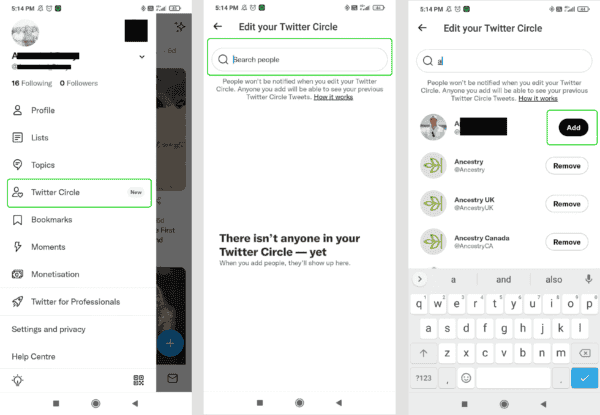
To tweet to your circle: create a new tweet. By your profile image, tap ‘Everyone’ and select ‘Twitter Circle’. When you post the tweet, only those people will be able to see and respond to it.