- Online Issues
- Advice by Age
- Setting Controls
- Guides & Resources
- My Family’s Digital Toolkit
- Online gaming advice hub
- Social media advice hub
- Press Start for PlayStation Safety
- Guide to apps
- Digital resilience toolkit
- Online money management guide
- The dangers of digital piracy
- Guide to buying tech
- UKCIS Digital Passport
- Set up safe device checklist
- Online safety leaflets & resources
- News & Opinion
- Schools resources






 CEOP’s ‘You and your tattoo’ has some excellent advice to help your child manage their online reputation. Together with your child you can watch the interactive film and discuss the issues that it raises to learn together and teach them ways to keep their online presence positive.
CEOP’s ‘You and your tattoo’ has some excellent advice to help your child manage their online reputation. Together with your child you can watch the interactive film and discuss the issues that it raises to learn together and teach them ways to keep their online presence positive.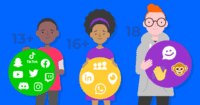

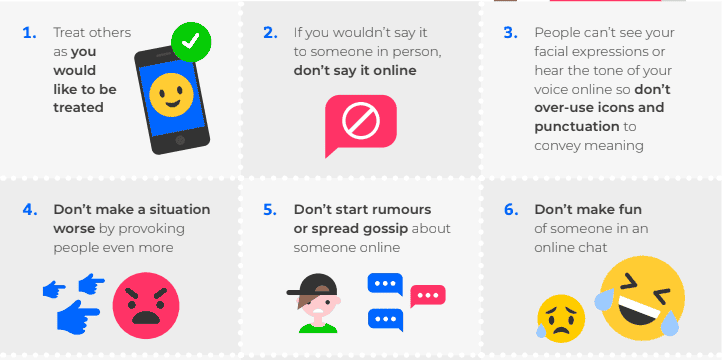
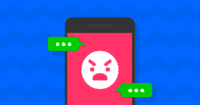

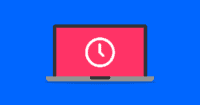






 This practical guide for parents and carers whose children are using social media platforms was developed by Internet Matters, NSPCC, Parent Zone, and UK Safer Internet Centre.
This practical guide for parents and carers whose children are using social media platforms was developed by Internet Matters, NSPCC, Parent Zone, and UK Safer Internet Centre.