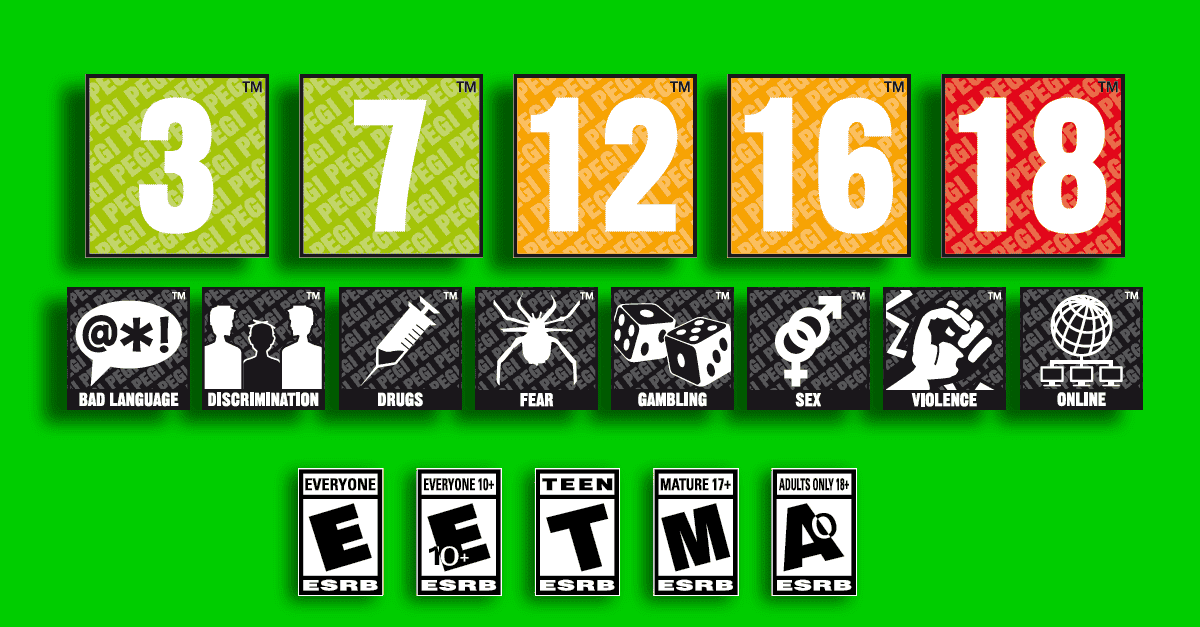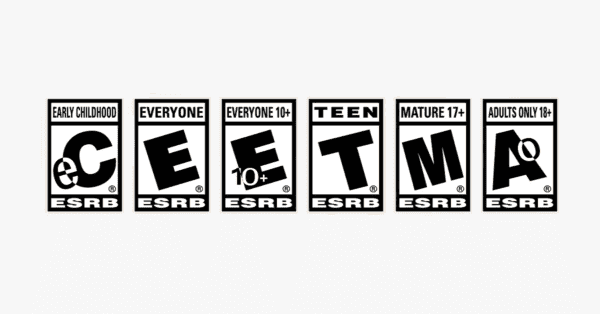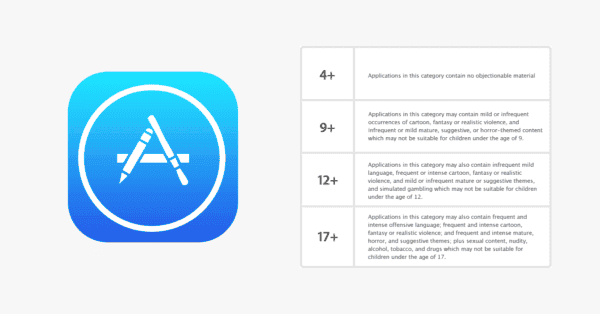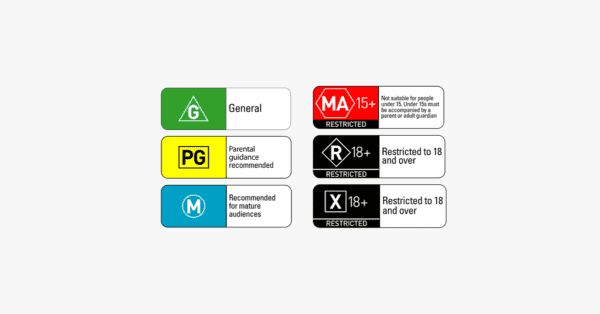Game age ratings explained
What do game ratings mean?
To help you choose age-appropriate games for children most platforms will feature an age rating on the game. Due to the way certain platforms categorise games according to their content, at times the age rating for one game may not be the same across all platforms. So, it can be confusing when taking a call on whether a game is age-appropriate. However, you can set parental controls on your games console to limit what content your child accesses.